Tutorial 5
This is about Module 5 of KIT507.
Different types of Cinemachine Camera:

This is about creating a second virtual camera.
Area Trigger can be seen in this picture.

This is a GIF of the second virtual camera.

This is about creating a Dolly Camera.
Dolly Track 1 is added, which can be seen in the picture.

This is the Gif of Dolly Camera.

This is about Creating a Target Group.
Target group camera is added.
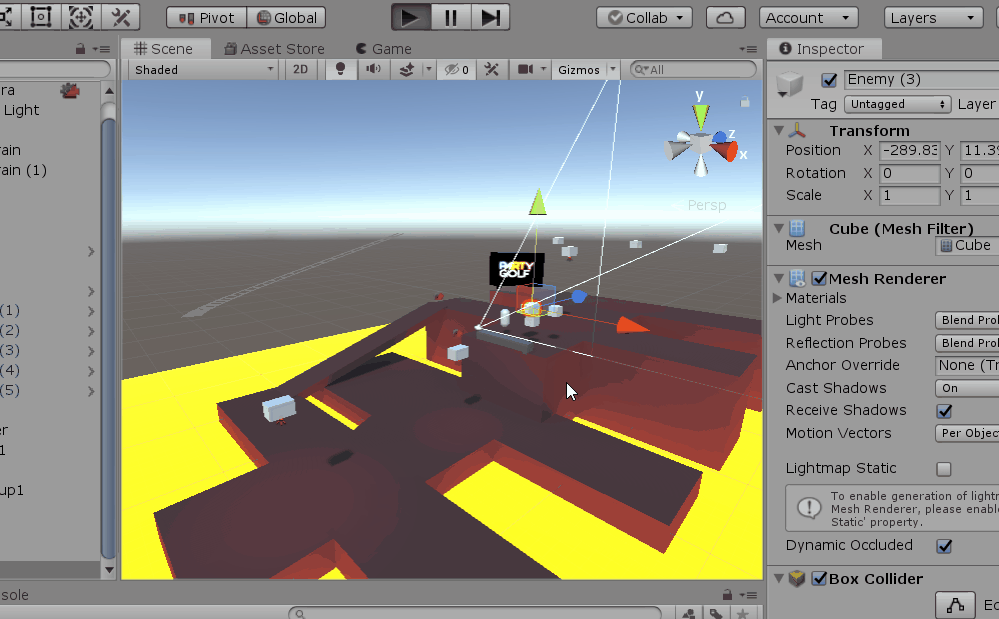
This is the Gif of Target Camera, which attempt to keep the enemies and the player within shot.
Post Processing Effects:
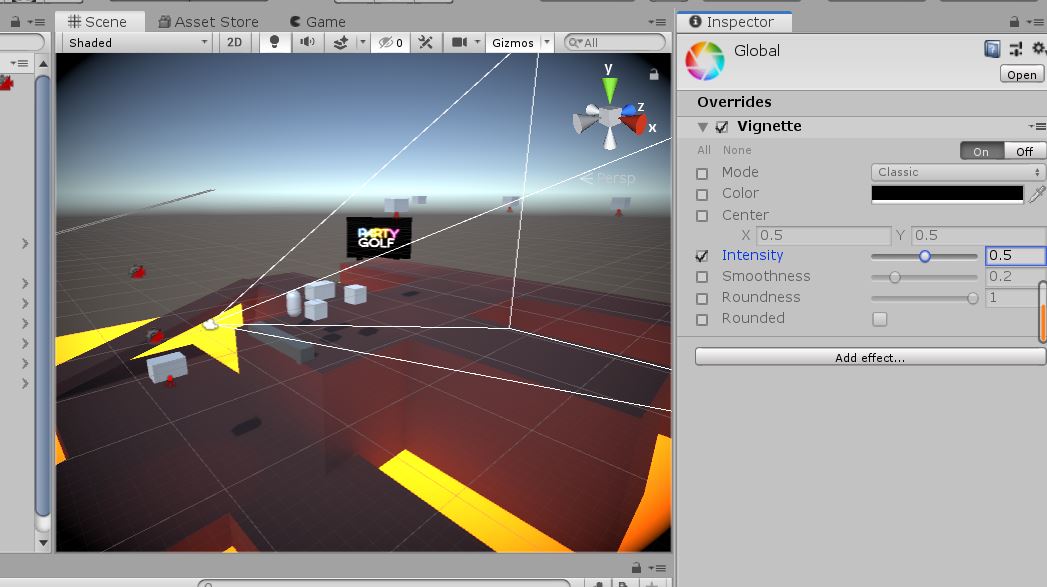
This is about adding a Global Effect.

This is the GIF of the Global Effect. The vignette effect softens darkness the corners of the screen.

This is about post processing volumes. A Dark Area is added in the scene.

Reference:
It is all based on the material of the tutorial of Module 5.
UTAS KIT507 Portfolio
More posts
- Self-study 5Aug 20, 2019
- Self-study 4Aug 12, 2019
- Tutorial (week 4)Aug 12, 2019
- Self-study 3Aug 05, 2019
- Tutorial (week 3)Aug 05, 2019
- Self-study 2Jul 30, 2019
- Tutorial 1Jul 28, 2019
- Self-study (week 1)Jul 25, 2019